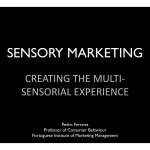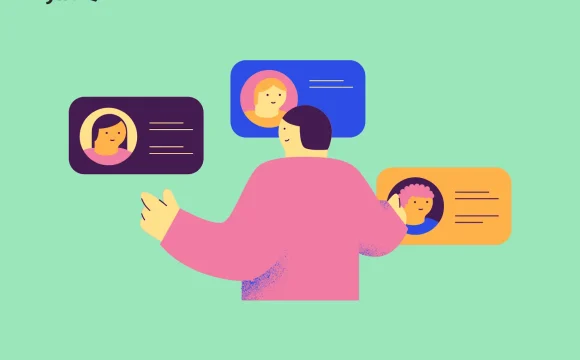Let’s be honest. When you decided to freelance, you probably dreamed of creative freedom and flexible hours. You didn’t dream about chasing down invoices, categorizing expenses, or staring blankly at a spreadsheet at 11 PM on a Sunday. That stuff? It’s the administrative sludge that clogs the gears of your passion.
But here’s the deal: bookkeeping doesn’t have to be a soul-crushing chore. In fact, with a few smart automated bookkeeping workflows, you can transform it from a constant nag into a silent, background process. Think of it like setting up a series of dominoes. You knock over the first one—sending an invoice—and the rest just… fall into place. Automatically.
Why Bother? The Freelancer’s Pain Points
Before we dive into the “how,” let’s quickly acknowledge the “why.” Manual bookkeeping is a massive time-suck. It’s error-prone. And it pulls you away from the work that actually pays the bills. A streamlined workflow for freelance finances isn’t just a nice-to-have; it’s a core component of a sustainable business. It gives you a real-time picture of your cash flow, makes tax season a breeze instead of a nightmare, and honestly, it just feels good to be in control.
The Core Components of Your Automated System
Okay, let’s build this thing. A truly automated system for managing freelance bookkeeping rests on a few key pillars. You don’t need to be a tech whiz to set this up. You just need to connect the dots.
1. The Invoice-to-Payment Pipeline
This is the lifeblood of your business. The goal here is to get from “work completed” to “money in the bank” with as little friction as possible.
- Use Online Invoicing Software: Tools like FreshBooks, Wave, or QuickBooks Self-Employed let you create professional, recurring invoices in seconds.
- Enable Online Payments: This is non-negotiable. By adding a “Pay Now” button with Stripe or PayPal, you slash the payment time from weeks to… well, instantly. Clients appreciate the convenience, too.
- Set Up Automatic Late Fee Reminders: No more awkward emails. The software can automatically send polite—then firmer—reminders when an invoice is overdue. It removes the emotion from the collection process.
2. The “Set-and-Forget” Expense Tracker
Forgetting to log a $4 coffee is one thing. Forgetting a $400 software subscription is another. Automated expense tracking catches it all.
The magic happens by linking your business bank account and credit cards directly to your bookkeeping software. Every transaction flows in automatically. Then, you can create rules. For example: “Any charge from ‘Amazon Web Services’ gets categorized as ‘Software & Tools’.” After a while, the software starts categorizing things for you, learning from your habits. It’s like having a tiny, hyper-efficient accountant living inside your computer.
3. The Tax Savings Autopilot
Taxes are the ultimate buzzkill. But with automation, you can put your quarterly estimated tax payments on autopilot. Many bookkeeping apps can estimate what you owe based on your income and expenses. You can then schedule automatic transfers from your business account to a separate savings account—or even send the payments directly to the IRS. No more scary, lump-sum calculations four times a year.
Your Toolkit: Apps That Talk to Each Other
The real power of automation isn’t in one single app, but in how your apps communicate. This is where a platform like Zapier or Make.com comes in. They act as the glue between your different tools, creating powerful, custom workflows without any coding.
Let’s look at a few practical examples:
| Trigger (When this happens…) | Action (…do this automatically) | Outcome |
| A client pays an invoice in Stripe. | Log the payment as income in Google Sheets. | Your master financial tracker is always up-to-date. |
| You receive a receipt via email from a specific vendor. | Save the receipt to a dedicated folder in Dropbox. | All your tax deduction paperwork is organized in one place. |
| A project is marked “Complete” in Trello or Asana. | Generate and send the invoice via FreshBooks. | You never forget to bill for completed work again. |
See how that works? You’re building a custom machine that runs your back-office while you’re busy being creative.
Common Hurdles (And How to Leap Over Them)
Sure, setting this up takes a small initial time investment. The biggest hurdle for most freelancers is just getting started. My advice? Don’t try to boil the ocean. Pick one painful process—like invoicing or expense tracking—and automate that first. The feeling of relief will fuel you to tackle the next one.
Another concern is cost. But honestly, many of these tools have free tiers that are perfectly adequate for a solo freelancer. When you consider the hours of time—and mental energy—you’ll save, the paid plans often pay for themselves many times over.
The Payoff: More Than Just Time Saved
So what do you get at the end of all this? Well, you get your Sundays back, for one. But more importantly, you gain something invaluable: clarity.
With an automated bookkeeping workflow, you’re no longer guessing about your financial health. You have a dashboard that tells you, at a glance, how much you’ve earned, what you’ve spent, and what you owe in taxes. This data empowers you to make smarter business decisions. Should you invest in that new course? Can you afford to take a week off? The numbers will tell you, clearly and instantly.
It transforms your relationship with your business finances from one of dread to one of confident control. You stop being a reluctant accountant and get to go back to being what you are: a fantastic freelancer.
And maybe that’s the real point. It’s not just about saving time. It’s about reclaiming the focus and the creative headspace that made you want to freelance in the first place. The tools are there, waiting. All you have to do is connect them.